- A Discord authorization window will open.
- Select the server you wish to secure.
- Click “Continue”, review the required permissions, and then click “Authorize”.
You must have the “Manage Server” permission on the target server to complete installation.
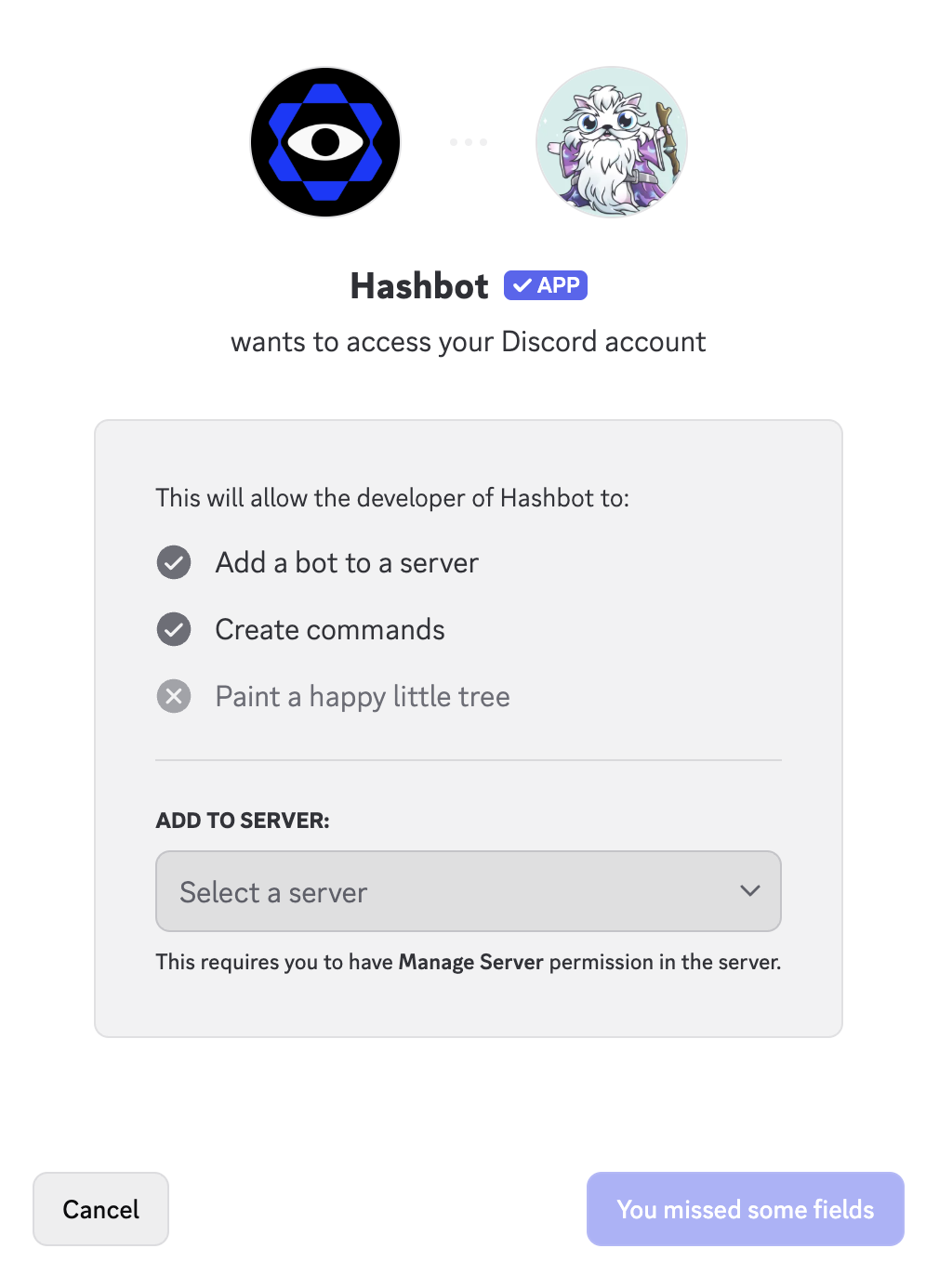
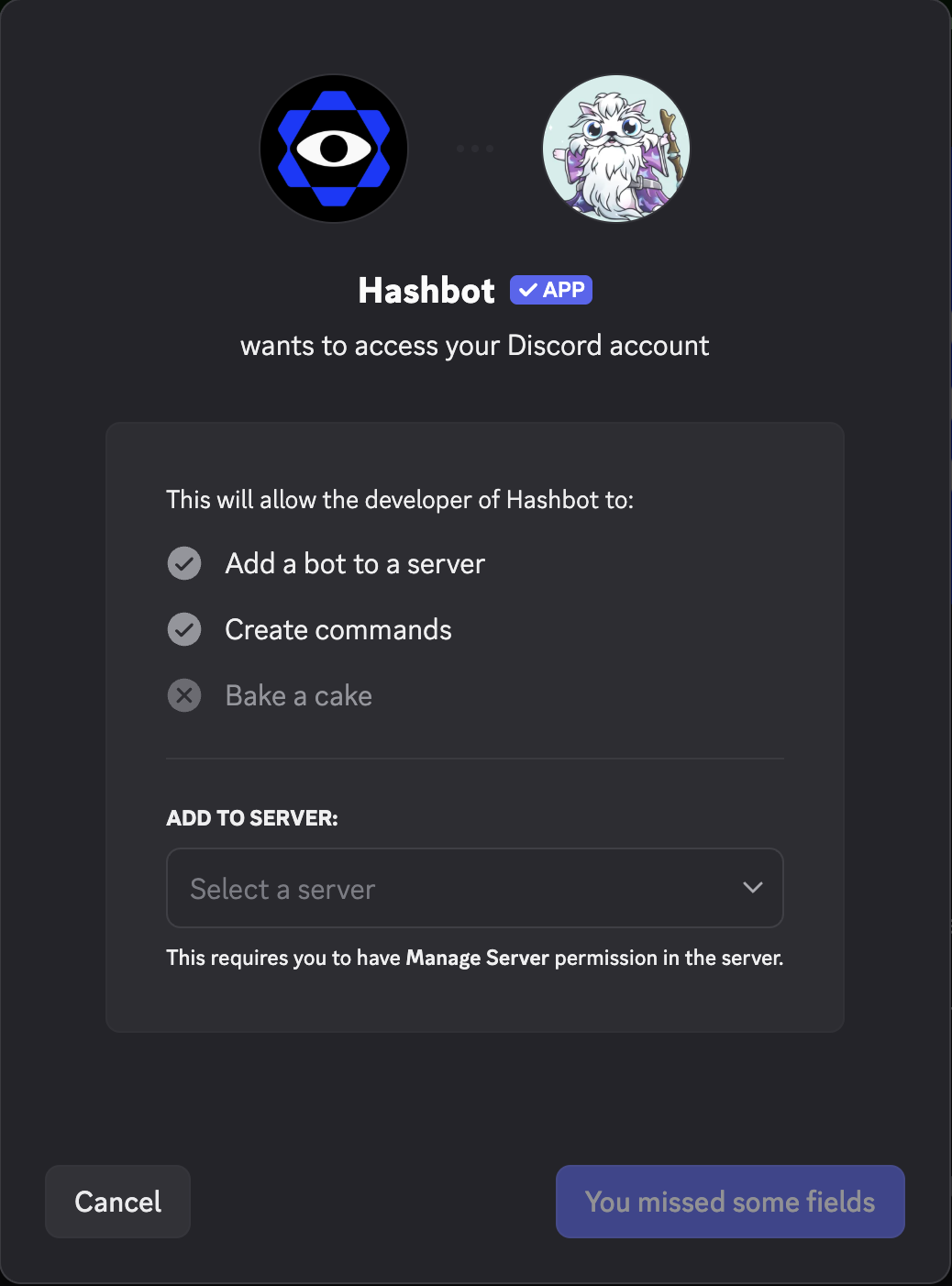
What’s Next?
Now that Hashbot is in your server, follow these steps to get basic protection active:- Essential Setup - Complete the minimum configuration in 5 minutes
- Configure Permissions - Ensure Hashbot can moderate effectively
- Set Up Manager Role - Grant trusted users configuration access
Need Help?
If you encounter issues during invitation:- Check the FAQ for common problems
- Join our Discord for personalized support